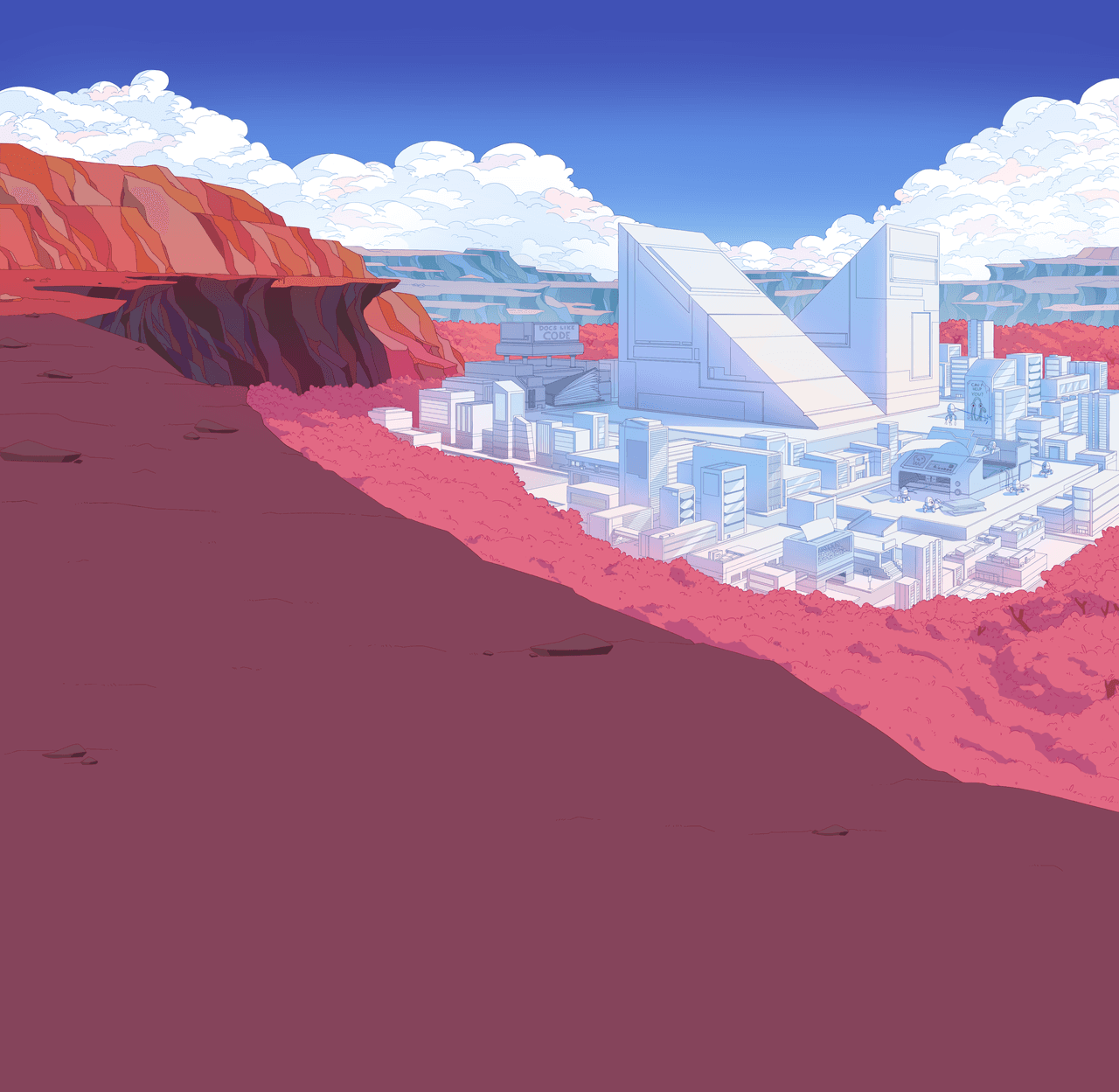
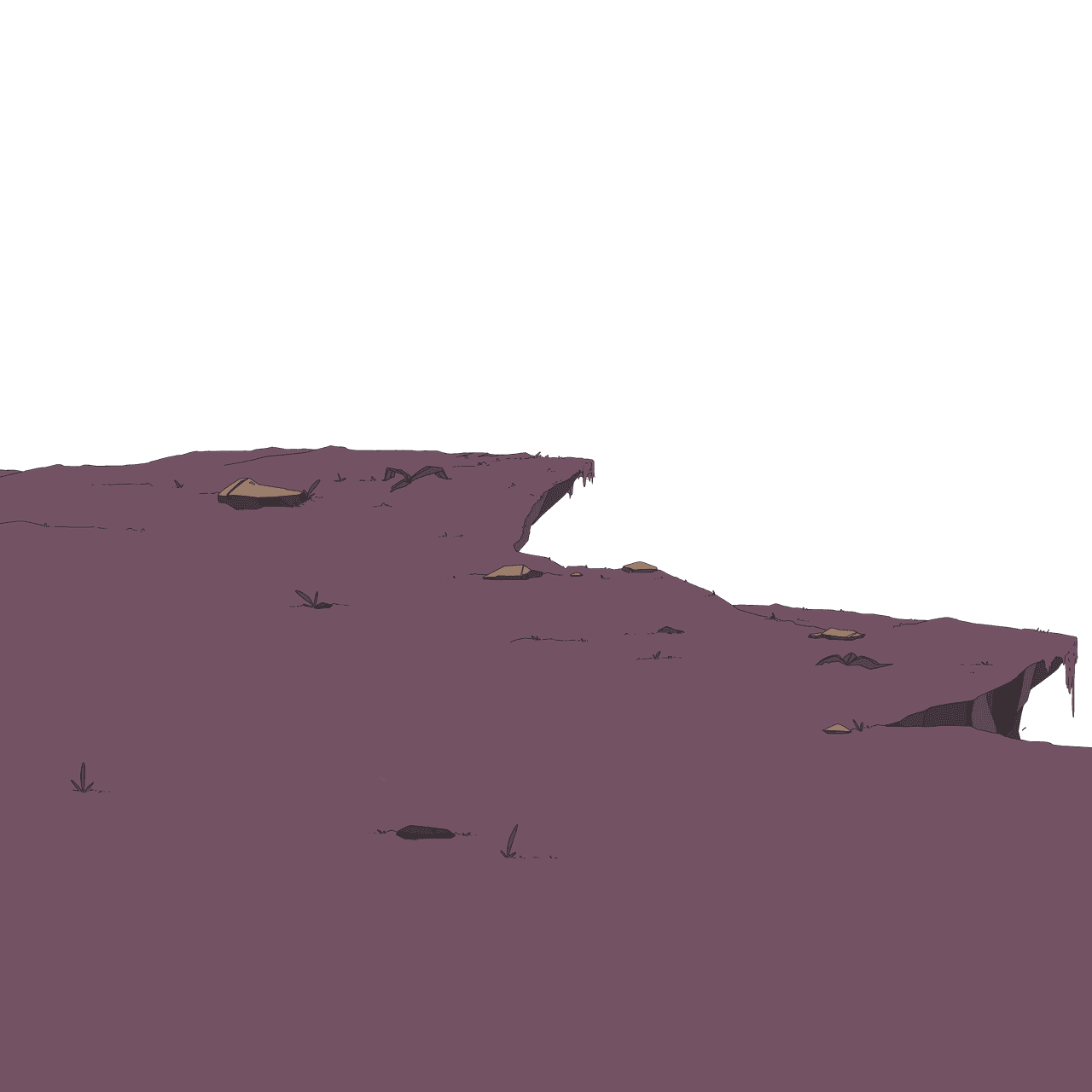


Everything you would expect ¶
-
It's just Markdown
Focus on the content of your documentation and create a professional static site in minutes. No need to know HTML, CSS or JavaScript – let Material for MkDocs do the heavy lifting for you.
-
Works on all devices
Serve your documentation with confidence – Material for MkDocs automatically adapts to perfectly fit the available screen estate, no matter the type or size of the viewing device. Desktop. Tablet. Mobile. All great.
-
Made to measure
Make it yours – change the colors, fonts, language, icons, logo, and more with a few lines of configuration. Material for MkDocs can be easily extended and provides many options to alter appearance and behavior.
-
Fast and lightweight
Don't let your users wait – get incredible value with a small footprint by using one of the fastest themes available with excellent performance, yielding optimal search engine rankings and happy users that return.
-
Maintain ownership
Own your documentation's complete sources and outputs, guaranteeing both integrity and security – no need to entrust the backbone of your product knowledge to third-party platforms. Retain full control.
-
Open Source
You're in good company – choose a mature and actively maintained solution built with state-of-the-art Open Source technologies, trusted by more than 50.000 individuals and organizations. Licensed under MIT.
More than just a static site ¶
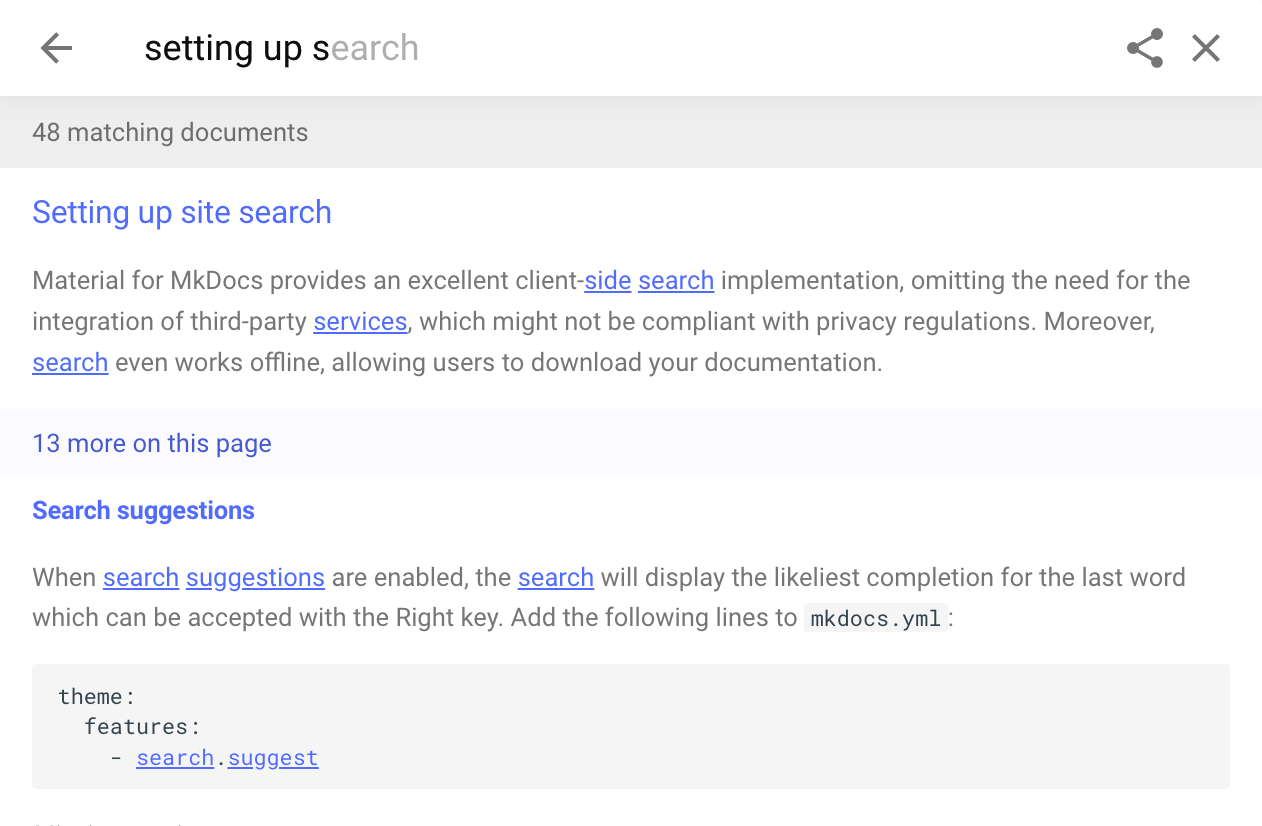
Built-in search
Material for MkDocs makes your documentation instantly searchable with zero effort: say goodbye to costly third-party crawler-based solutions that can take hours to update. Ship your documentation with a highly customizable and blazing fast search running entirely in the user's browser at no extra cost.
Even better: search inside code blocks, exclude specific sections or entire pages, boost important pages in the results and build searchable documentation that works offline.
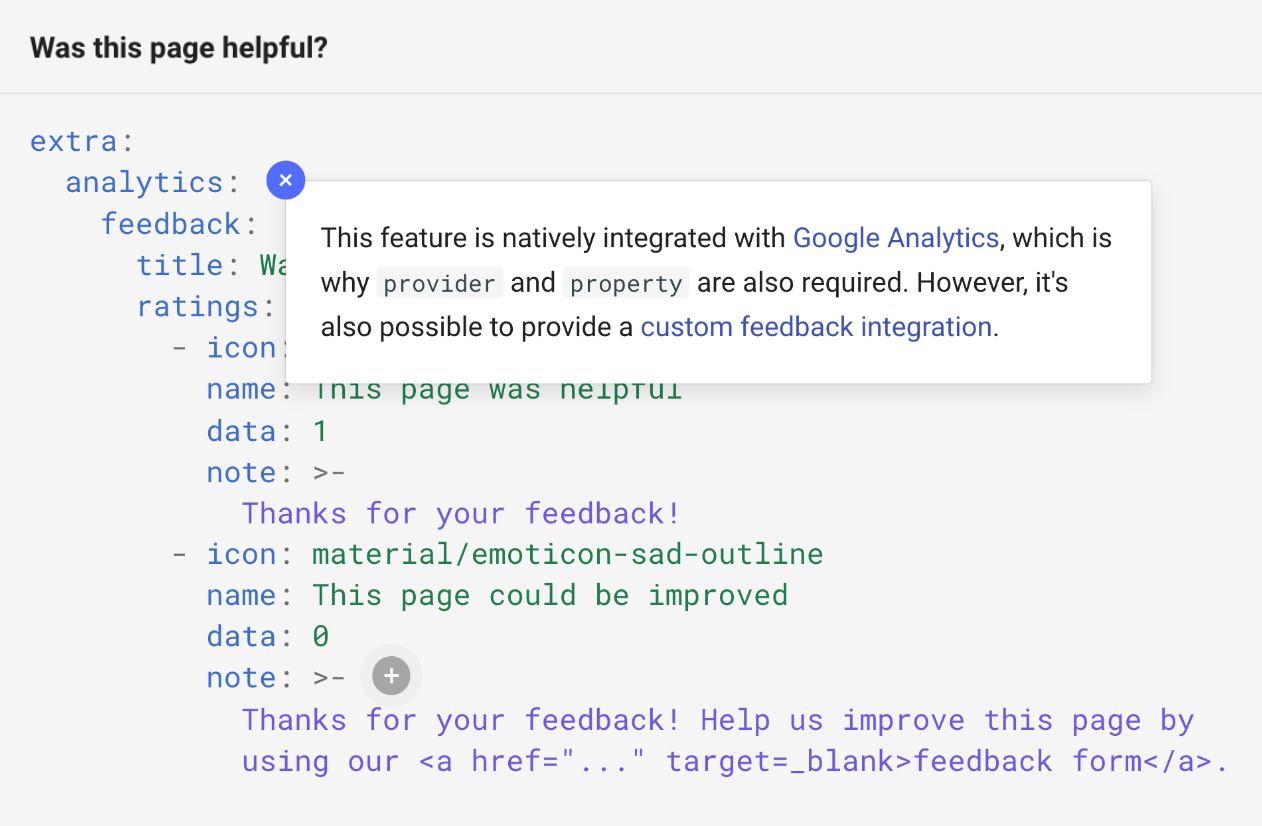
Code annotations
Some examples need more explanation than others, which is why Material for MkDocs offers a unique and elegant way to add rich text almost anywhere in a code block.
Code annotations can host formatted text, images, diagrams, code blocks, call-outs, content tabs, even interactive elements – basically everything that can be expressed in Markdown or HTML. Of course, code annotations work beautifully on mobile and other touch devices and can be printed.
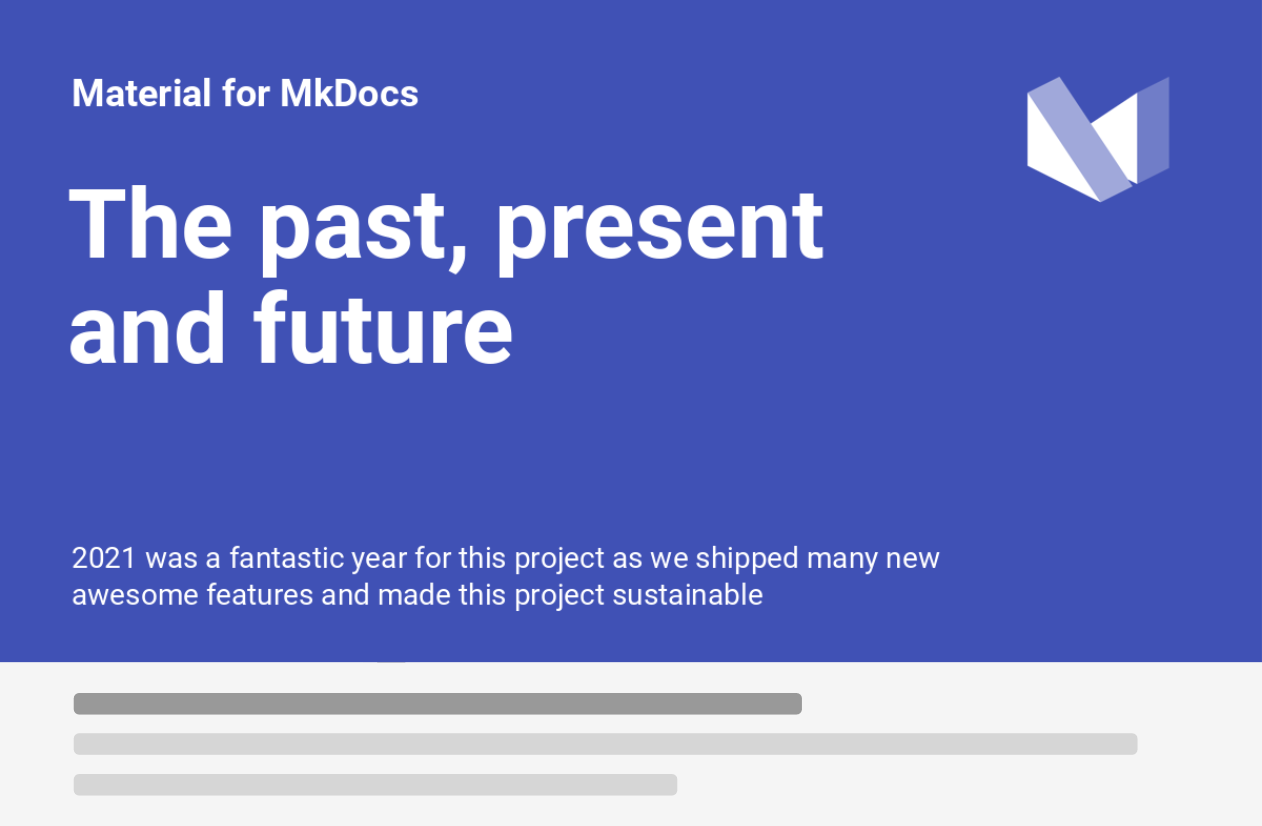
Social cards
Make an impact on social media and increase engagement when sharing links to your documentation by leveraging the built-in social plugin. Material for MkDocs makes it effortless to generate a beautiful preview image for each page, which will drive more interested users to your Open Source or commercial project.
While the social plugin uses what's already there, i.e. your project's name and logo, as well as each page's title and description, it's easy to customize preview images.
Learn more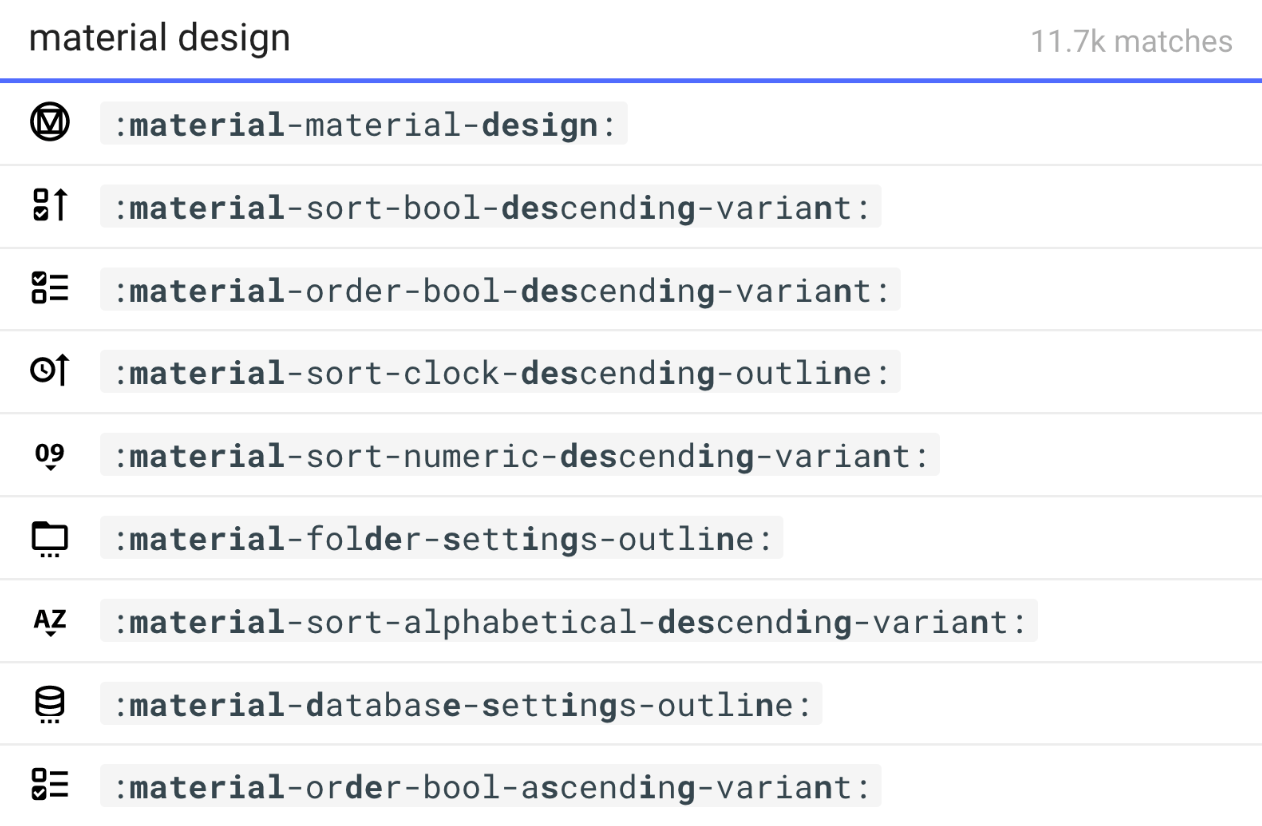
10,000+ icons and emojis 
Supercharge your technical writing by making better use of the processing power of the visual cortex: Material for MkDocs ships more than 10,000 icons and emojis, which can be used in Markdown and HTML with simple shortcodes and an easy-to-remember syntax. Add color to icons and animate them. Make it pop.
Use our dedicated icon search to quickly find the perfect icon for almost every use case and add custom icon sets with minimal configuration.
Learn more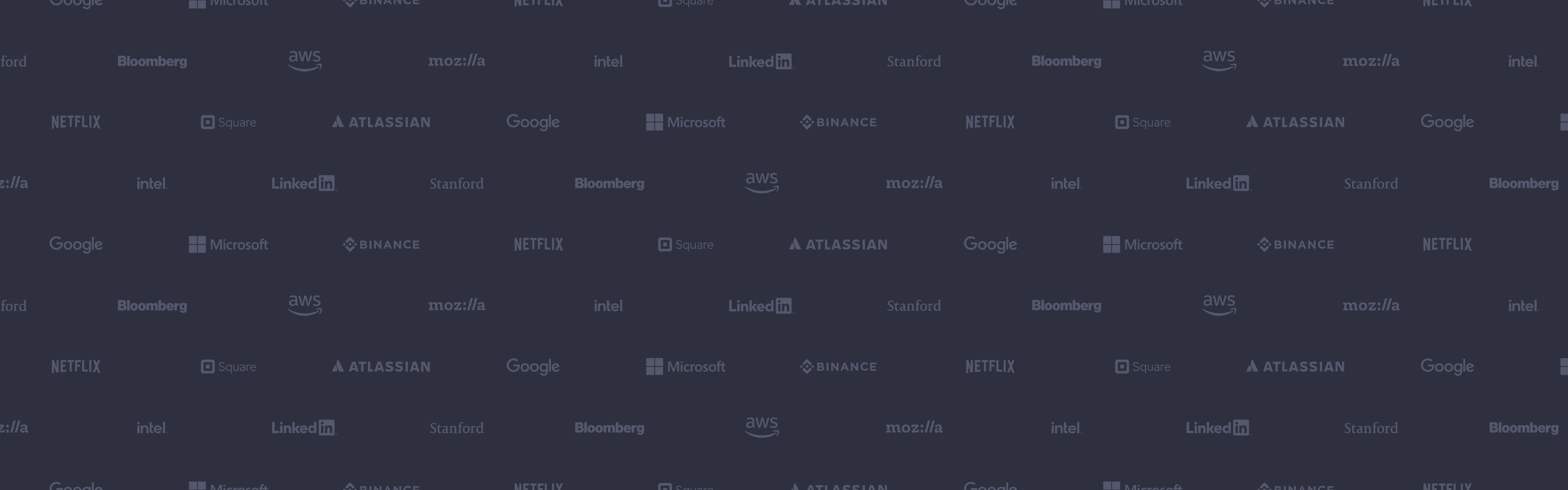
Trusted in the industry ¶
Industry leaders, as well as many successful Open Source projects, rely on Material for MkDocs to create professional and beautiful documentation – no frontend experience required. Choose a mature and actively maintained solution and start writing in minutes.
What our users say ¶

John Maeda
Author / How To Speak Machine
The unwritten rule of the digital transformation handbook is that you'll never have the resources to design experiences like Apple. But you can always close most usability gaps with an awesome documentation experience. Expressed similarly in The Laws of Simplicity, "Learning makes things simpler". Material for MkDocs is the magical, extensible, Open Source tool that makes sharing knowledge both easier and beautiful for both the writers and learners.

Sebastián Ramírez
Creator of FastAPI, Typer & SQLModel
One of the things people like the most about FastAPI, Typer, and SQLModel, is the documentation. I have put a lot of effort into making it easy to study and fast to understand. And a key component of that is the richness of ways I can explain and show things with Material for MkDocs. It's so easy to structure and explain things using it with all its features! It's simple to use, immersive for visitors, and beautiful by default.

Michael Feng
Co-Founder & CEO of Hummingbot
Hummingbot Foundation depends on Material for MkDocs for our official website and documentation at hummingbot.org. We find it ideal for a complex documentation site because of the flexible navigation and layout options and built-in search.
Become a sponsor ¶
By joining the Insiders program, you'll get immediate access to the latest features while also helping support the ongoing development of Material for MkDocs. Thanks to our awesome sponsors, this project is actively maintained and kept in good shape.
Together, we can build documentation that simply works!